Procedures Overview
Procedures identifies surgical procedures, combinations of surgical procedures, or other center defined events pertinent to a patient visit.
HST Practice Management provides two options for configuring procedures:
- Create and configure Procedures as a single menu selection (most commonly used for Independent centers)
- Separate out the creation of Procedure records as one menu selection and function and Configuration of the Procedure as another (most commonly used for Enterprise centers)
This is an Enterprise Configuration option called "Standardize Procedure". Some corporate entities and larger organizations use this functionality to restrict the creation, editing, or deletion of Procedure records to a small group of system administrators. Turning this on exposes a user permission for both menu options associated to this enterprise preference.
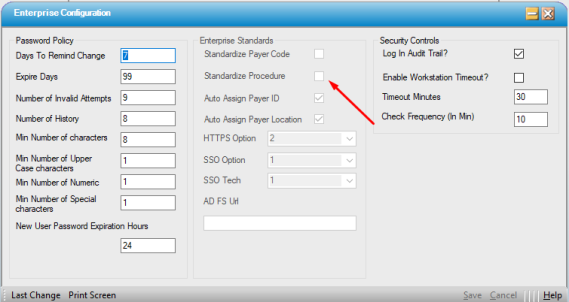
The Standardize Procedure option is typically configured for the center at implementation and is not changed. It can only be updated by HST Training and/or Support personnel.
- If this check box is UN-checked, the center will see one menu option for Procedure creation and configuration called Procedures.
- If this check box is checked, there will be two Administration menu options for Procedures: Procedures and Procedure Configuration.
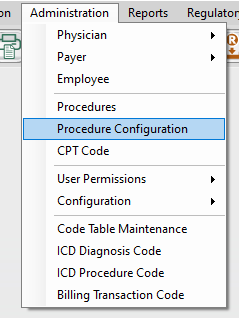
To see how each form functions as it relates to the Enterprise setting, please see:
Administration > Procedures
Administration > Procedure Configuration